12.3″ Android 13 Car Multimedia Blue Anti-Glare HD Screen for Mercedes Benz 2012-2015 ML GL Class W166 X166 NTG4.5 System, Support CarPlay Android Auto Mirror Link (8+128GB)
$838.99









Price: $838.99
(as of Dec 09, 2024 21:31:43 UTC – Details)
Product Description


Update your W166/ML X166/GL-Class to NEW Style 12.3″ Android 13 Screen Blue Anti-Glared Technology


You can get carplay android auto and miror link function.
Support wired/wireless apple carplay
Built-in wired/wireless carplay function. You can use your phone app on YEEHUNG android screen, support touch control.
Built-in wired/wireless Android auto function.
You can use your phone app on YEEHUNG android screen, support touch control.
Built-in wired/wireless Mirroring link function.
You can mirror all the pictures of your mobile phone to YEEHUNG Android screen.
Using the 12.3-inch large IPS blue display, Resolution 1920x 720.
You can enjoy the online movie and video playback experience.
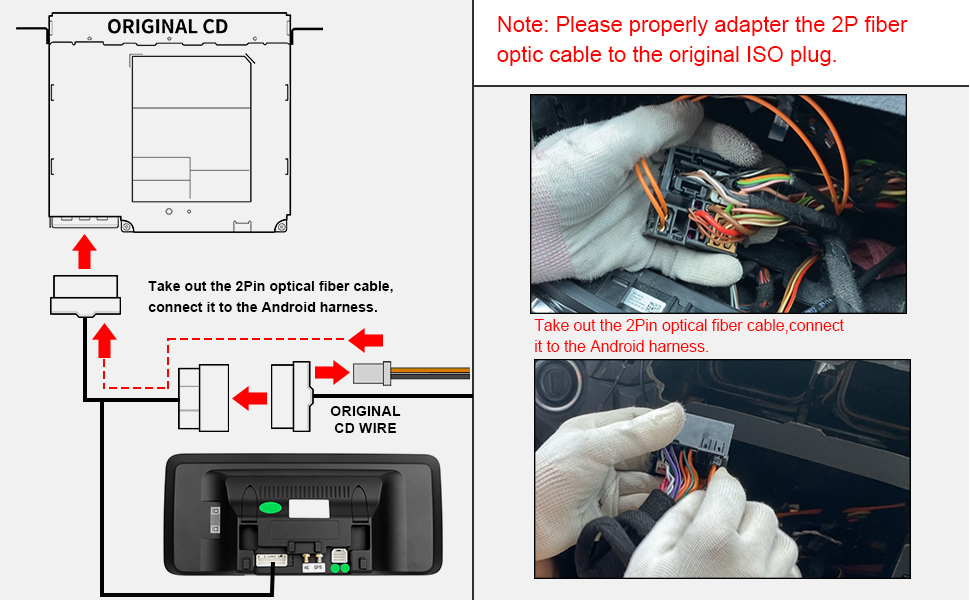
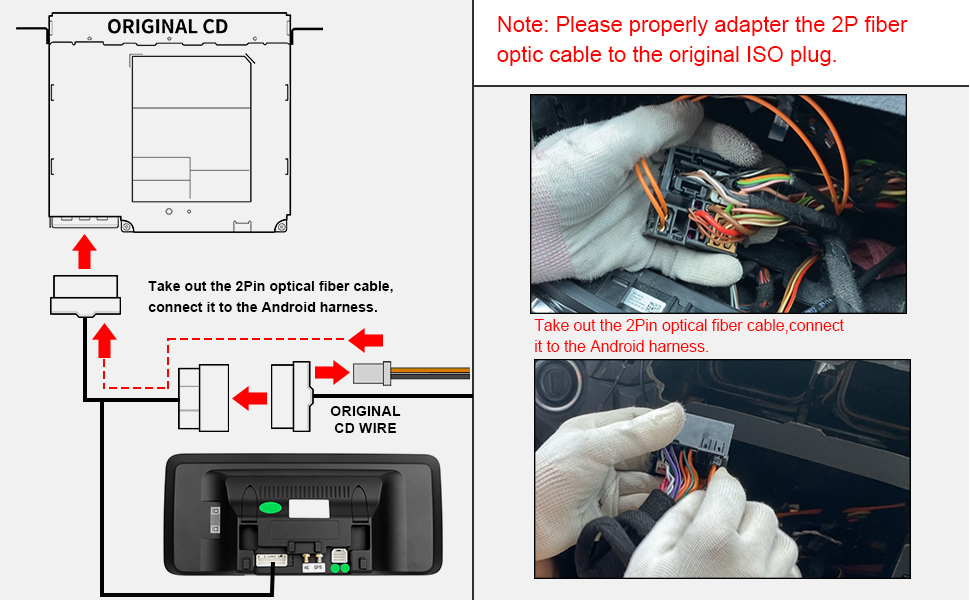
When your car’s original CD player cable has a fiber optic cable, how to properly adapter fiber optic cables?
Operational Steps:
Step 1: Unplug the 2P fiber optic cable from the original CD player, and remember the hole where the cable is located.
Step 2: Insert the 2P fiber optic cable you just unplugged into the appropriate hole on the YEEHUNG ISO harness.
Step 3: After the fiber optic cable is inserted, plug the ISO harness into the stock CD player.
Step 4: Finally, you can just connect the ISO harness on the other end to the stock CD cable.
Please note: Improperly adapted fiber optic cables can result in no sound from the unit.


This is a very important connection step to get Android sound
How to get sound ?
1. If your car has an AMI port, you must plug in the AMI audio cable to get sound.
The AMI port is usually located in the front of the vehicle next to the right armrest compartment.
2. If your car does not have an AMI port, but does have an “AUX IN” port, you will need to connect to the “AUX IN” location via the “Audio Out” on the ISO cable.
The “AUX IN port” is usually located in the front centre armrest compartment of the vehicle.
Note: It is possible that both ports are not available, which means that the sound of your car is transmitted directly through the original cable, you just need to enter the OEM interface, click on “Radio” and select the AUX column to get the sound.


Activate the OEM aux menu
If your NTG 4.5 car OEM menu does not have AUX, you need to activate it.
Other wise you will not be able to get Android sound.
How to check: Click OEM interface, use the knob to switch to “radio” column, and open the drop-down box.
If you don’t see the word “AUX”, it means there is no “AUX” in your OEM menu.
You have to activate “AUX” in factory settings to get Android sound.
On the other hand, if there is “AUX”, you can ignore this step.
Activation steps:
1. Open the Settings.
2. Settings- factory settings(pass 190627)-Vehicle- AUX activate, Pls select it.
3. It will automatically start to activate OEM AUX and show up in the stock menu.
SPECIAL NOTE: You will need to select the OEM AUX menu each time you enter to use Android before you can get sound.


Setting the NTG4.5 System AUX Position and Automatic Switching
If you want the system to automatically enter the original AUX mode every time you enter the Android.
The system will automatically enter the original AUX mode. You need to follow the steps below to set up.
Step1: First check the serial number of the original AUDIO menu, if it is the second menu, in AUX Position, set AUX position1 to 2.
Step2: Then check the serial number of the AUX menu in the AUDIO menu, if it is the 8th menu, in the AUX Position, set AUX position2 to 8.
Step3: Go to factory settings and set AUX switching modes to Automatic.
Step4: Set AUX Auto switching to Other.
Note: Please follow the steps strictly to set up, or it may result in no sound on your Android device.
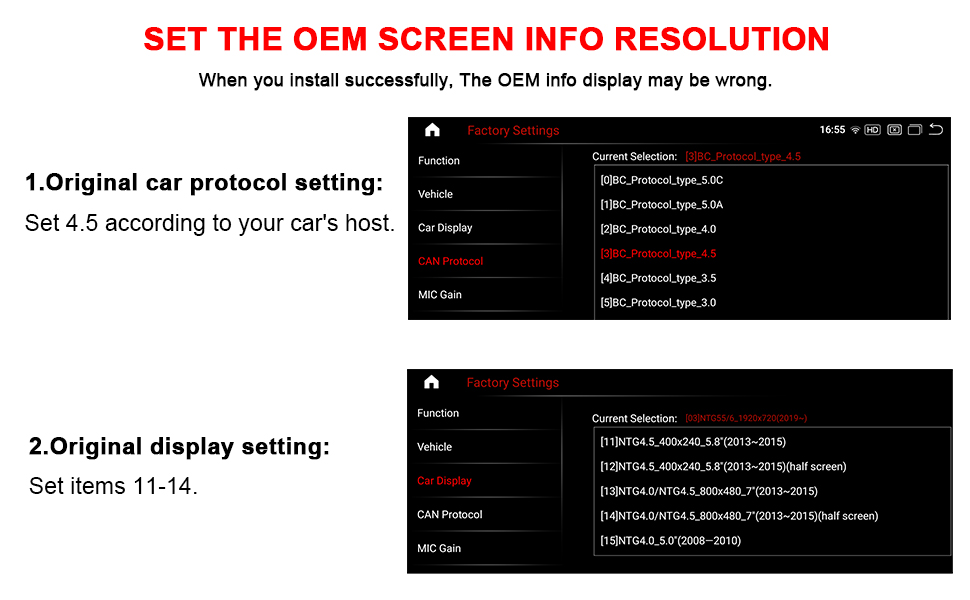
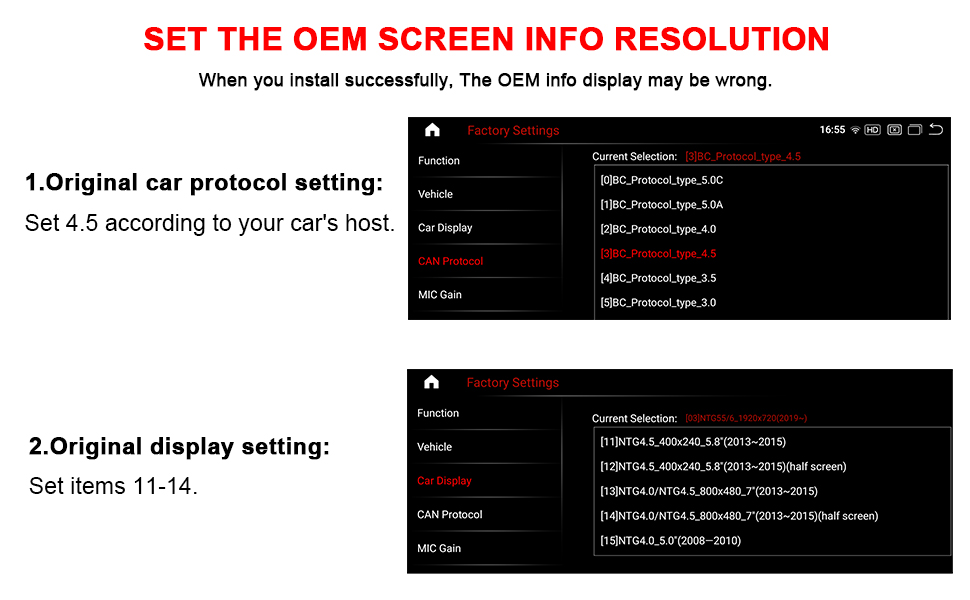
Setting the CAN Protocol Options and OEM Screen Resolution
After successful installation, the OEM information display may be wrong.
Explanation:
Incorrect setting of OEM display resolution will result in a splash screen on the OEM interface.
Incorrect OEM protocol setting will cause the original factory knob to have no effect.
You can make it perfect by selecting options 11 to 14 in the factory settings.
Setup Steps:
1. Car Display Setting: Click Setting/Factory Setting/Password 190627/Car Display/Select 11 to 14
1. CAN protocol option: Click Setup/Factory Setup/Password 190627/CAN Protocol/Select [3]BC_Protocol_type_4.5
Is Discontinued By Manufacturer : No
Product Dimensions : 12.83 x 11.02 x 7.48 inches; 7.3 Pounds
Item model number : YH-7115
Date First Available : December 22, 2022
Manufacturer : Fineyea
ASIN : B0BQWCCV42
Country of Origin : China
[MODEL YEAR] For Mercedes-Benz 2012-2015 ML300 ML320 ML350 ML400 ML500 ML550, GL350 GL400 GL500 GL550 class, chassis number for W166 X166, NTG4.5 OEM host systems, Android 13 Screen. If the car is not in the year indicated, please provide us with a photo of the OEM host.
[PRECAUTIONARY NOTE] If your NTG4.5 does not have an AUX menu, you must activate the AUX menu as described in the product details or you will not get Android sound. You will need to select the AMI cable or use the Audio out on the ISO cable to interface with the car’s AUX jack, depending on your car’s interface type.
[FEATURED FUNCTIONS] Support wired and wireless carplay, android auto, and wireless mirror link function. Blue anti-glared 1920×720 HD Screen, 12.3″ over sized display, multi-point capacitive touch function. It adopts 11 nm Qualcomm Snapdragon 662 8-core high-speed processor, 8GB operation memory and 128GB memory, faster reaction speed. Bluetooth version 5.0 supports playing music while navigating, after connecting to the network, it supports online voice control function.
[MORE FUNCTIONS] Keep your original car knob and steering wheel control, retain all functions of the original car. Keep your original car radio, amplifier function, factory knobs control, original rear view camera and reverse trajectory and so on. It’s built in wifi and usb ports, support factory and aftermarket camera, support bluetooth music and call, support split screen and mirror link functions, supports running 2 apps at the same time, support Google Play and multiple languages.
[INSTALLATION REMINDER] After the cable and device installation is completed, you should put all the original cables back to their original position, and then turn on the android device to test it, please make sure all the functions are normal before restoring the hardware, such as covers, panels and so on.
User Reviews
Be the first to review “12.3″ Android 13 Car Multimedia Blue Anti-Glare HD Screen for Mercedes Benz 2012-2015 ML GL Class W166 X166 NTG4.5 System, Support CarPlay Android Auto Mirror Link (8+128GB)”

$838.99








There are no reviews yet.