Keyboard Case for Microsoft Surface Pro 7 Plus/Pro 7 / Pro 6 / Pro 5 / Pro 4 / Pro 3, Wireless Bluetooth Ergonomic Keyboard with Rechargeable Battery and Trackpad – Black
$45.99







Price: $45.99
(as of Apr 21, 2024 12:25:09 UTC – Details)
Product Description


Note:
1. This Surface Pro keyboard is physically attached to Surface Pro 7+/7/6/5/4/3 tablet via magnetic and the connection is through Bluetooth, it wouldn’t charge via pins.
2. The wireless keyboard requires charging via a Type C cable, quite convenient and quick charging.


Keep pressing the keyboard power button for 3 seconds to turn your keyboard on.
Press the “Fn+C” keys together to enter pairing mode. The Bluetooth indicator will flash blue.
Turn on your Surface’s Bluetooth function, then search for “Bluetooth 5.1 Keyboard”and click to connect.
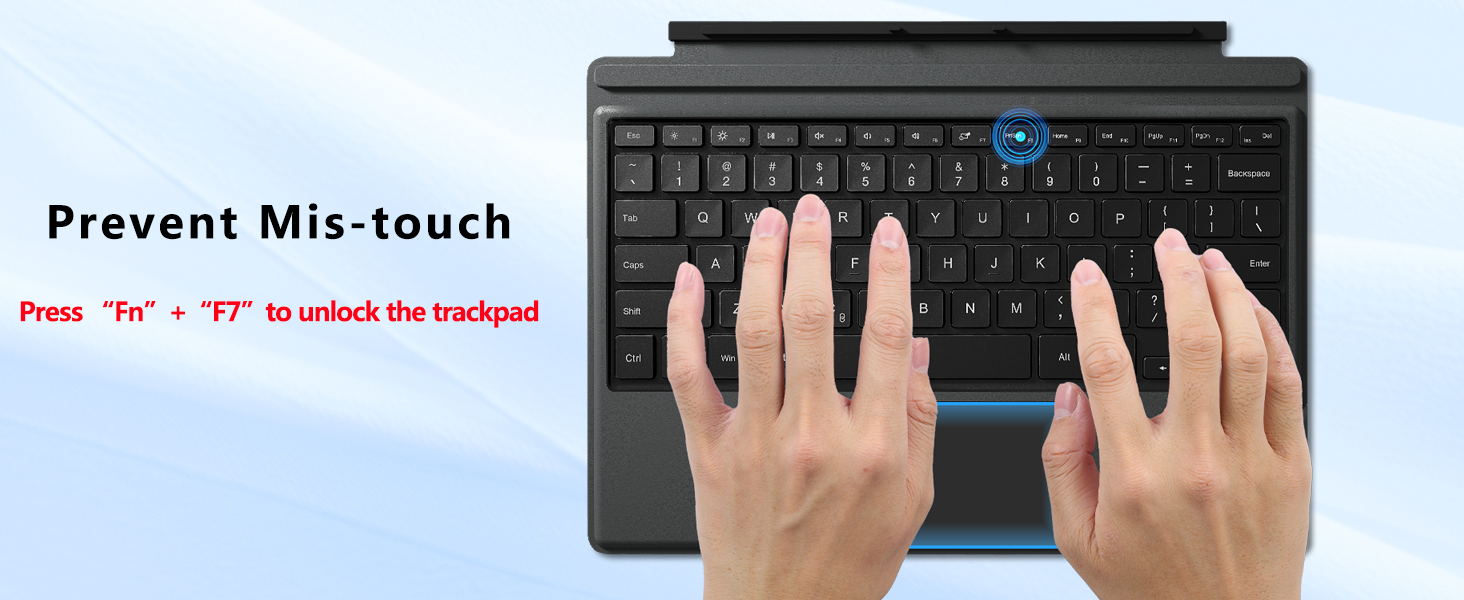
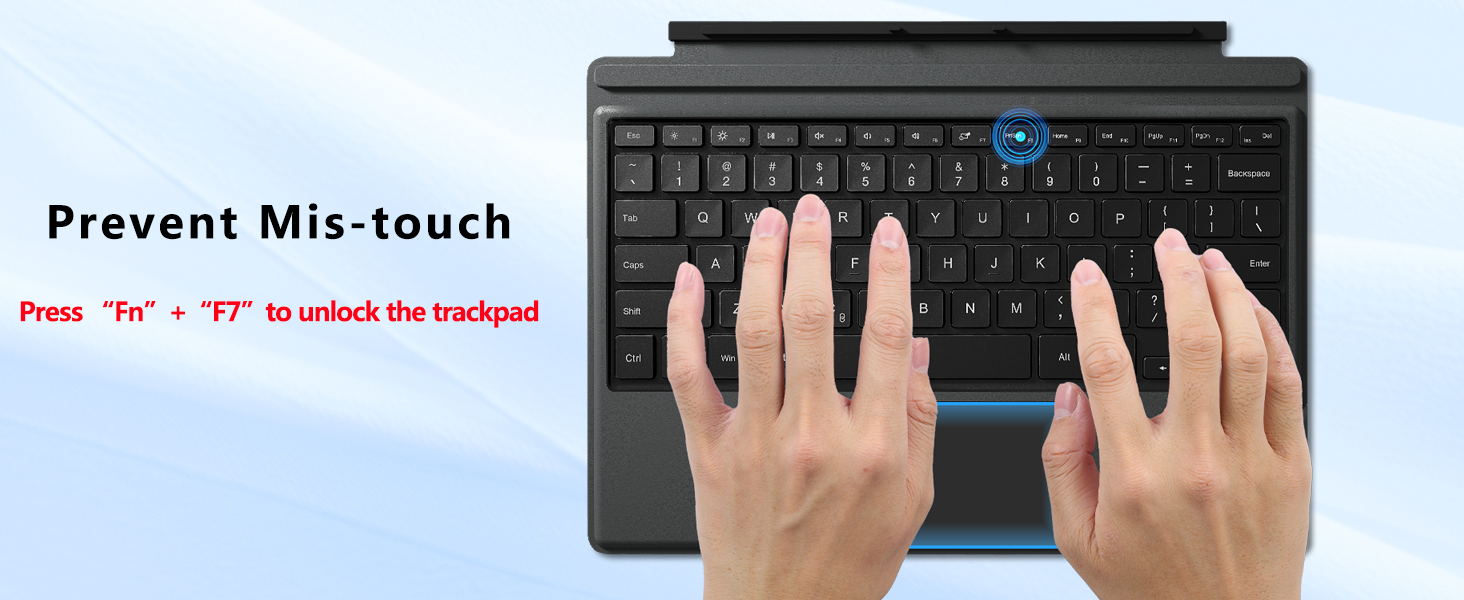
This bluetooth keyboard supports multi-touch gestures and palm rejection. You could press Fn + F7 to unlock the trackpad when your mousepad stoped working on the keyboard.





1 Model Compatibility 2 Shotcut Keys 3 Scissors Switch Keys 4 Type C Fast Charging 5 Multi-touch Gestures
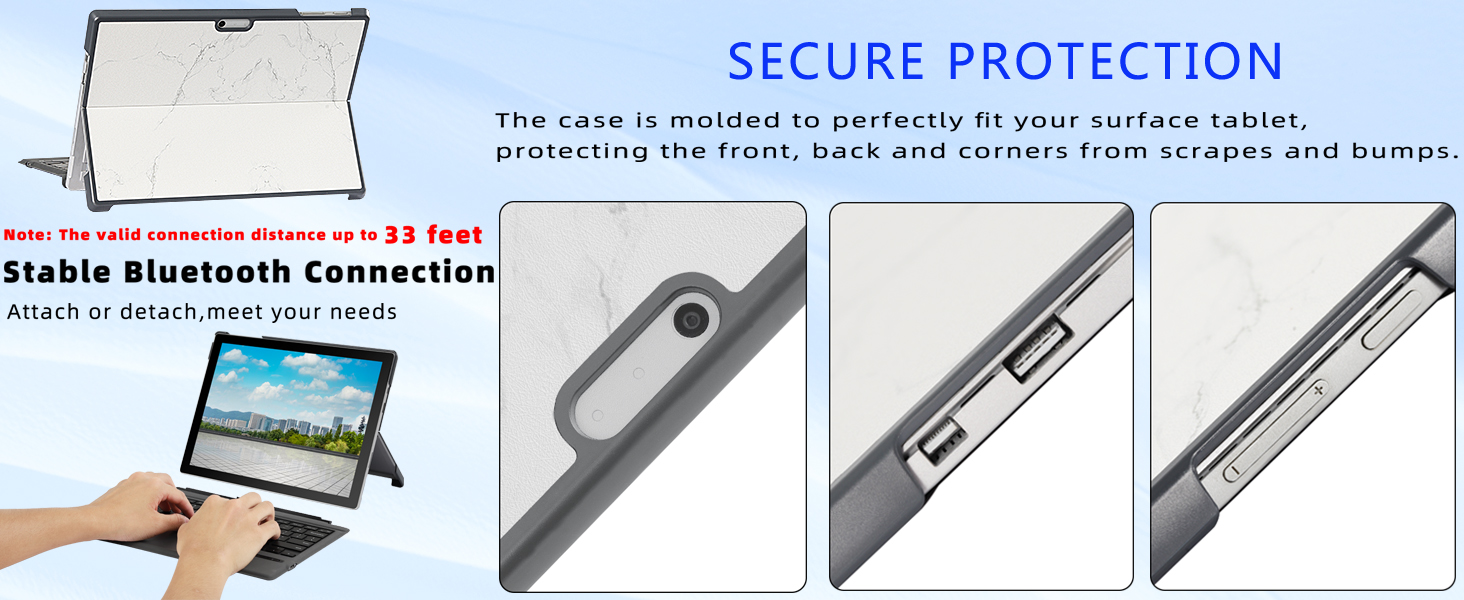
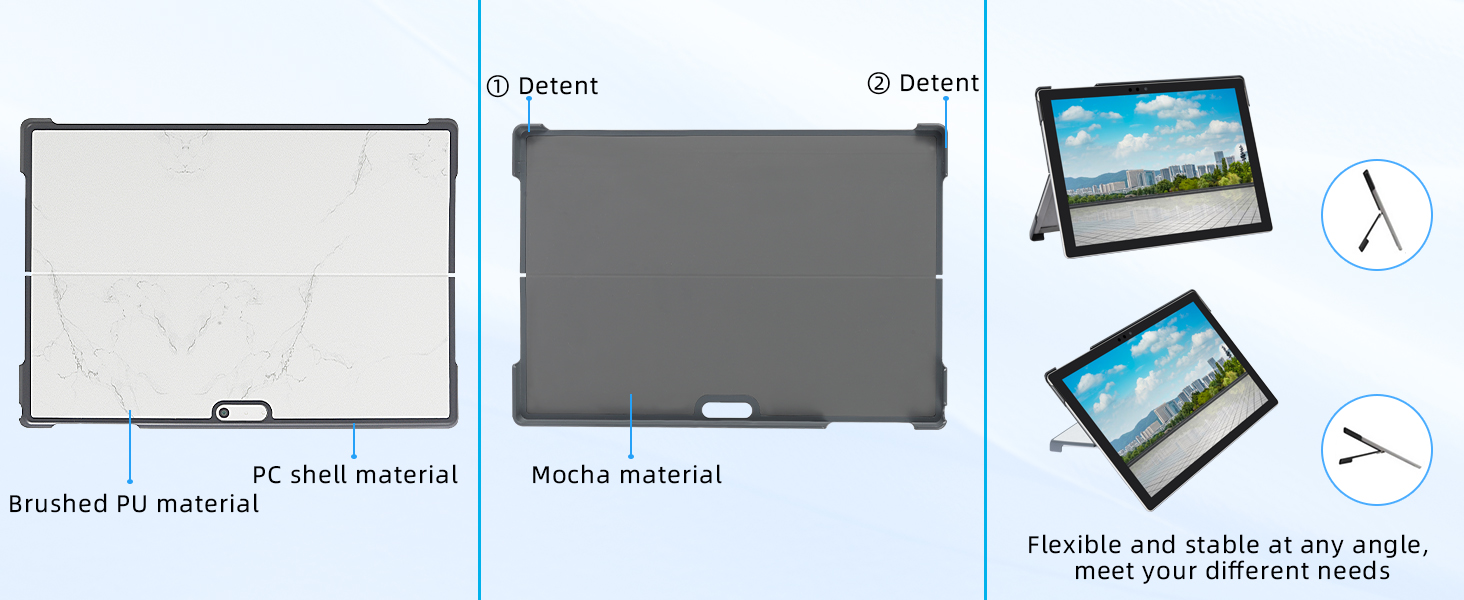


1 Stable Bluetooth 5.1 2 Adjustable Angles 3 Full Protection 4 Durable Protection
Surface Series Keyboard for your choose
Add to Cart
Add to Cart
Add to Cart
Add to Cart
Add to Cart
Add to Cart
Customer Reviews
3.1 out of 5 stars
72
3.9 out of 5 stars
672
3.9 out of 5 stars
672
3.9 out of 5 stars
672
3.9 out of 5 stars
672
3.9 out of 5 stars
672
Compatibility
Surface Pro 7 Series Keyboard
Surface Pro 7 Series Keyboard
Surface Go 3/2/1 Keyboard
Surface Go 3/2/1 Keyboard
Surface Pro 9 /8 / X Keyboard
Surface Pro 9 /8 / X Keyboard
Pencil Holder
✘
✘
✘
✘
✔
✔
Backlit
✘
✔
✔
✘
✔
✘
with Case
✔
✔
✔
✔
✘
✘
Trackpad
✔
✔
✔
✔
✔
✔
Recharging
Type-C
Type-C
Type-C
Type-C
Type-C
Type-C
Connectivity Technology
Bluetooth
Bluetooth
Bluetooth
Bluetooth
Bluetooth
Bluetooth
Size (inch)
11.69*8.61*0.27
11.69*8.61*0.27
9.65*7.35*0.26
9.65*7.35*0.26
11.38*8.89*0.24
11.38*8.89*0.24
Is there any way to disable the touchpad function?
Yes, you can press “FN”+’F7” together to lock or unlock the trackpad.The user manual have instruction that describe what each key does.
Does it have a backlight function?
No, you can search ‘B0BM9LLGPX’ directly on Amazon to get it.
How do the wake and sleep modes work?
The keyboard will enter sleep mode after remaining idle for 10 minutes. To wake the keyboard, press any key and wait for 2-3 seconds.
Is the keyboard be rechargeable?
Yes, this keyboard will come with a USB A to Type C cable. But it needs to be charged separately.
What are the advantages and functions of the touchpad?
This large touchpad has multi-point control, which can replace the touch screen to control Surface Pro. Customize them how you want. Windows has you covered.
【 𝐌𝐚𝐤𝐞 𝐒𝐮𝐫𝐟𝐚𝐜𝐞 𝐏𝐫𝐨 𝐋𝐢𝐤𝐞 𝐚 𝐋𝐚𝐩𝐭𝐨𝐩 】 This keyboard case specially designed for Microsoft surface pro 7 Plus(2021), surface pro 7 (2019), surface pro 6 (2018), surface pro 5 (2017), surface pro 4 (2015) 12.3 inch, surface pro 3 (2014) 12 inch tablet. Not compatible with any other device, please kindly check your tablet model carefully before purchase. (tablet not included)
【 𝐀𝐥𝐥 𝐢𝐧 𝐎𝐧𝐞 𝐃𝐞𝐬𝐢𝐠𝐧 】 Features a full mechanical keyset, shortcut keys and ergonomic scissors switch, Qulose keyboard case for Surface Pro features a multi-touch precision touchpad. Optimal key spacing allows fast, fluid typing. You can press “FN+F7” to lock or unlock the trackpad.
【 𝐒𝐮𝐫𝐟𝐚𝐜𝐞 𝐏𝐫𝐨 𝐊𝐞𝐲𝐛𝐨𝐚𝐫𝐝 𝐂𝐚𝐬𝐞 𝐚𝐧𝐝 𝐅𝐮𝐥𝐥 𝐏𝐫𝐨𝐭𝐞𝐜𝐭𝐢𝐨𝐧 】 Protective keyboard case made with high quality durable PC. Prevents the tablet from scratching and bumping, and precise cutouts allow full access to all features (buttons, speakers, cameras). Every corner of the tablet is fully protected. The wireless keyboard is slim and portable, compact size (11.69*8.61*0.27in) and weight (18.57oz) , making it more convenient to carry.
【 𝐌𝐚𝐠𝐧𝐞𝐭𝐢𝐜 𝐃𝐞𝐭𝐚𝐜𝐡𝐚𝐛𝐥𝐞 𝐖𝐢𝐫𝐞𝐥𝐞𝐬𝐬 𝐁𝐥𝐮𝐞𝐭𝐨𝐨𝐭𝐡 𝐊𝐞𝐲𝐛𝐨𝐚𝐫𝐝 】The Surface Pro 7 keyboard case makes it easy to do your work on the go. It is easy to pair with your device by BT with a range of up to 33 feet. You can hold and remove the keyboard at any time. The split keys and scissors switches will make your typing as comfortable as that on a laptop.
【 𝐓𝐲𝐩𝐞 𝐂 𝐂𝐡𝐚𝐫𝐠𝐢𝐧𝐠 】The keyboard requires charging via a Type C cable, quite convenient and quick charging. Auto sleep/wake initiates when the surface pro keyboard case is opened and closed to conserve battery life.
【 𝐌𝐮𝐥𝐭𝐢𝐩𝐥𝐞 𝐕𝐢𝐞𝐰𝐢𝐧𝐠 𝐀𝐧𝐠𝐥𝐞𝐬 𝐚𝐧𝐝 𝐖𝐚𝐫𝐫𝐚𝐧𝐭𝐲 】 The build-in kickstand of surface pro can hold securely, adjustment freely. It’s great for comfortable viewing or typing, easily adjusts to whatever comfortable position suits you best. If there are any issues with your order, please feel free to contact us we will respond within 12 hours. Our keyboard come with a limited one year warranty and friendly support.
User Reviews
Be the first to review “Keyboard Case for Microsoft Surface Pro 7 Plus/Pro 7 / Pro 6 / Pro 5 / Pro 4 / Pro 3, Wireless Bluetooth Ergonomic Keyboard with Rechargeable Battery and Trackpad – Black”

$45.99








There are no reviews yet.